You have no items in your shopping cart.
-
Shop
- Ergonomic Mice
- Ergonomic Keyboards
- Standing Desks
- Ergonomic Chairs
- Boardroom Office Chairs
- Laptop Stands & Risers
- Monitor Risers
- Computer Monitor Arms
- Footrests
- Wrist and Forearm Supports
- Back Supports
- Headsets
- Other Ergonomic Equipment
- Online Ergonomic Training Courses
- Tablet Accessories
- New Products
- Sale Items

- For Customers
- For Business Customers
- For Health Professionals
- About Us
- Reviews
- Product Recommendation Tool
0item(s)
You have no items in your shopping cart.
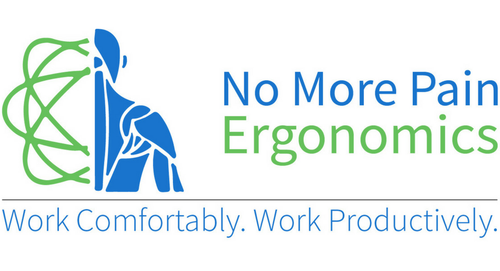






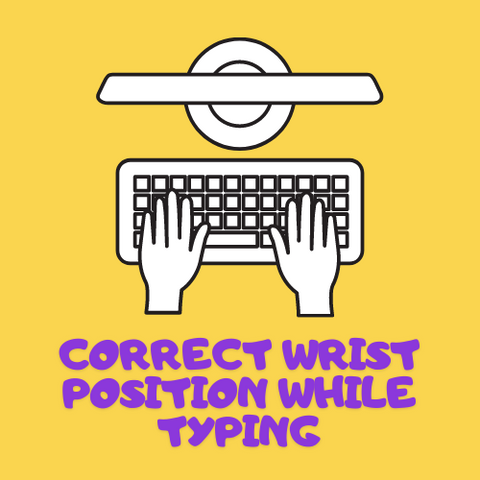







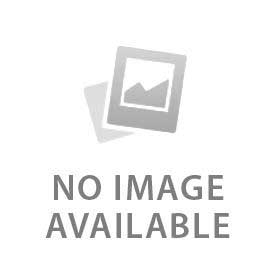
← Older Post Newer Post →
0 comments
Get in Touch
Still have a question or simply want to discuss what ergonomic products are best suited? Get in touch, our expert team is available to provide free advice and support.