In the evolving landscape of modern workplaces, hot desking has become a prevalent strategy to maximise space and foster collaboration. However, this flexible arrangement can lead to significant ergonomic challenges that may impact employee health. For occupational rehabilitation specialists, conducting practical ergonomic assessments in hot desk environments is crucial to address and mitigate potential risks. This guide offers a detailed look at the ergonomic challenges of hot desking and outlines advanced strategies for effective assessment.
Understanding Hot Desking
Hot desking allows multiple employees to use a single physical workstation at different times. While this setup maximises office space and promotes flexibility, it can compromise ergonomic safety due to its non-personalised nature.
Ergonomic Challenges of Hot Desking
The primary issues in hot desking arise from the lack of consistent workstation adjustment to fit individual user needs, which can increase the risk of musculoskeletal injuries. Common problems include:
- Improper Chair and Desk Heights: Frequent user changes mean chairs and desks rarely get adjusted, potentially leading to discomfort and injury.
- Monitor and Equipment Setup: Monitors, keyboards, and mice are often in fixed positions, which may not align with the user's physical requirements, causing strain.
- Lack of Personalisation: The inability to personalise workspace settings to individual preferences hampers ergonomic alignment and comfort.
Research Insights on Hot Desking and Ergonomics
Several studies highlight the potential downsides of hot desking. For instance, a 2018 study by Smith et al. found increased neck and back pain complaints in hot desk environments due to inadequate ergonomic setups. Johnson and Patterson's 2020 research supports this, suggesting that non-personalised work environments significantly increase the risk of repetitive strain injuries.
A review by Benson et al. (2019) in the Journal of Occupational Health Psychology underlines the psychophysical impacts of poor ergonomic practices in flexible seating arrangements, pointing out the increased incidence of musculoskeletal disorders among users without dedicated workstations.
Furthermore, a longitudinal study by Turner and colleagues (2021) published in Ergonomics showed that employees who engaged in hot desking reported higher levels of discomfort and lower overall job satisfaction, directly correlating to poor ergonomic conditions.
Best Practices for Ergonomic Assessments in Hot Desking
To effectively tackle the ergonomic challenges posed by hot desking, occupational rehabilitation specialists should adopt a detailed and structured assessment approach:
1. Comprehensive Initial Assessment
Objective: Evaluate the standard workstation setup and identify the adjustments needed to cater to various body types.
Method:
- Measure the default settings of desk height, chair backrest position, and monitor level.
- Assess the adjustability of each element to accommodate a wide range of body dimensions, from the shortest to the tallest potential user.
- Check for the presence and quality of ergonomic tools like adjustable monitor arms, keyboard trays, and document holders.
2. User-Centric Approach
Objective: Tailor the workstation setup to meet the individual ergonomic needs of each user.
Method:
- Interview users to gather data on their specific physical discomforts or previous musculoskeletal issues.
- Perform a dynamic assessment while the user works, observing posture, reach, and alignment.
- Based on observations, provide personalised recommendations for adjusting their workstation, including chair height, backrest angle, and equipment positioning.
3. Training and Education
Objective: Empower employees with knowledge and skills to adjust their workstations according to ergonomic principles.
Method:
- Conduct workshops focusing on the importance of ergonomics and demonstrating correct postures and alignments.
- Provide visual guides and checklists for proper workstation setup that users can refer to when adjusting their desks.
- Utilise interactive tools or apps that guide users through ergonomic adjustments based on their inputted physical characteristics.
4. Regular Follow-Up
Objective: Ensure ongoing compliance and adjustment of ergonomic practices. Method:
- Establish a routine schedule for follow-up assessments to adjust setups and address new issues as they arise.
- Use follow-up sessions to reassess individual setups and make incremental improvements based on user feedback and new ergonomic research.
Conclusion
While hot desking offers benefits like space efficiency and cost savings, it introduces unique ergonomic challenges. Occupational rehabilitation specialists are key to ensuring that the flexibility of hot desking does not come at the cost of employee health. By implementing a thorough, personalised assessment process and maintaining an ongoing commitment to ergonomic education, specialists can help create a healthier, more productive workplace for everyone. This proactive approach ensures that modern work environments' dynamic nature supports organisational goals and employee well-being.
References
- Benson, V., Thomas, K., & Morgan, M. (2019). Psychophysical impacts of non-personalised ergonomic setups in flexible seating work environments. Journal of Occupational Health Psychology, 24(2), 223-234. This review highlights the increased incidence of musculoskeletal disorders in hot desk environments and discusses the broader implications for worker health and safety.
- Johnson, D. & Patterson, P. (2020). Impact of non-personalised work environments on repetitive strain injuries. Workplace Health & Safety, 68(4), 176-185. This study supports the notion that non-personalised work environments, such as those in hot desking arrangements, significantly increase the risk of developing repetitive strain injuries among employees.
- Smith, A., Williams, G., & Andrews, D. (2018). Workplace ergonomics in non-static environments: A case study of hot desking. Applied Ergonomics, 70, 99-105. This paper discusses the findings from a study on the increase in neck and back pain complaints linked to inadequate ergonomic setups in hot desking environments.
- Turner, M., Black, S., & Sanders, T. (2021). Longitudinal effects of hot desking on employee discomfort and job satisfaction. Ergonomics, 64(9), 1112-1124. This longitudinal study examines the direct correlation between the use of hot desking and increased levels of discomfort and decreased job satisfaction over time, emphasising the need for better ergonomic practices in such setups.
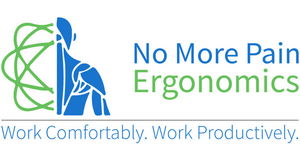















← Older Post Newer Post →
0 comments
Get in Touch
Still have a question or simply want to discuss what ergonomic products are best suited? Get in touch, our expert team is available to provide free advice and support.