We spend significant time on our computers, and how we interact with our devices can impact our health. One essential tool that has gained popularity in promoting user well-being is the ergonomic keyboard. Designed to minimise strain and discomfort, an ergonomic keyboard can improve your productivity and overall comfort. To ensure you're reaping the full benefits, here are some practical tips for using an ergonomic keyboard correctly.
-
Proper Hand Placement:
One of the primary advantages of an ergonomic keyboard is its design to accommodate the natural alignment of your hands and wrists. When using such a keyboard, ensure your hands are relaxed and not strained. The ideal position is to keep your wrists straight and in line with your forearms. Avoid awkward angles that might lead to discomfort or repetitive strain injuries.
-
Adjust Keyboard Height and Tilt:
Ergonomic keyboards often come with adjustable features. Experiment with the height and tilt of your keyboard to find the setting that best suits your posture. Your keyboard should allow your arms to rest comfortably at your sides, forming an angle slightly more significant than 90 degrees at your elbows.
-
Use a Wrist Rest:
To further support your wrists, consider using a wrist rest. This accessory can help maintain proper alignment and reduce pressure on your wrists during extended typing sessions. Ensure the wristrest is padded and positioned correctly to prevent unnecessary strain.
-
Take Regular Breaks:
Regardless of how ergonomic your keyboard is, taking breaks is crucial. Stand up, stretch, and move around every hour to prevent stiffness and improve blood circulation. Simple stretches for your hands, wrists, and shoulders can make a significant difference in reducing tension.
5. Invest in Ergonomic Accessories:
Consider complementing your ergonomic keyboard with accessories like an ergonomic mouse and chair. This holistic approach ensures that your entire workspace is designed to promote comfort and well-being.
6: Maintain Good Posture:
Your keyboard is just one element of an ergonomic workspace. Maintain good posture by sitting up straight, keeping your feet flat on the floor, and aligning your eyes with the top of your monitor. This integrated approach ensures that your entire body benefits from an ergonomic setup.
7. Stay Mindful of Your Body:
Pay attention to any signs of discomfort or pain. If you experience persistent discomfort, consult an ergonomic specialist or healthcare professional to ensure your setup is tailored to your needs.
An ergonomic keyboard is a proactive step towards promoting a healthy and comfortable computing experience. By following these practical tips, you can unlock the full potential of your ergonomic keyboard and enjoy a more productive and pain-free work environment. Balancing proper equipment use and mindful ergonomic practices is key to reaping the benefits.

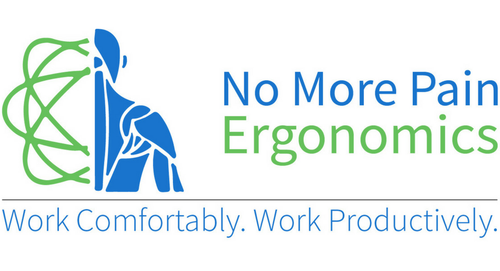






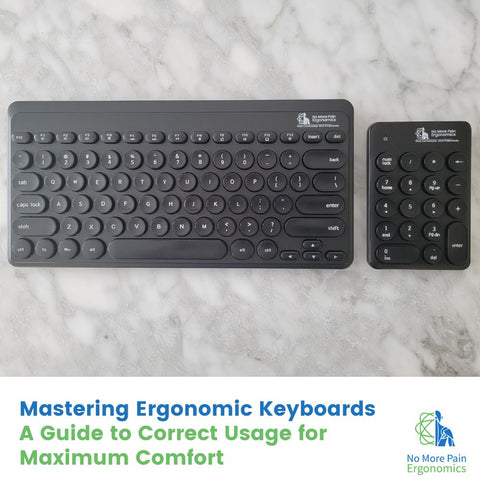







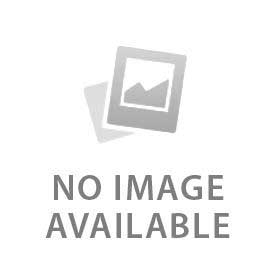
← Older Post Newer Post →
0 comments
Get in Touch
Still have a question or simply want to discuss what ergonomic products are best suited? Get in touch, our expert team is available to provide free advice and support.