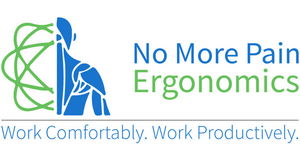Compact Ergonomics for Comfortable and Efficient Typing
Key Features at a Glance:
⌨️ Compact Ergonomic Keyboard – Positions your mouse closer to your body, reducing strain on shoulders and neck.
🔢 Wireless Numeric Keypad – Versatile, compact, and positionable on either side of the keyboard for added comfort.
📡 Wireless USB Connection – Seamlessly connects without needing driver installation.
💡 Low-Profile Keys – Offers a responsive and comfortable typing experience with minimal key height.
Specifications:
-
Plug-and-Play: Ready to use—simply plug into your computer without downloading drivers.
-
Compatibility: Works with all Mac and Windows operating systems (note: the numeric keypad uses a separate USB receiver).
-
Power Source: Requires 3 x AAA batteries (not included).
Revolutionise Your Workspace with the Ergo Keyboard Combo
The Ergo Keyboard Combo is designed to combat discomfort caused by traditional keyboards, which often force awkward postures. Its compact ergonomic keyboard brings your mouse within easy reach, eliminating the need for overreaching or "winging" your arm. This adjustment promotes a more natural posture, reducing strain on your neck, shoulders, and arms.
Ergonomic Benefits of the Wireless Numeric Keypad
Perfect for professionals who frequently enter numerical data, the wireless numeric keypad is compact and slim, with a 15-degree incline for ergonomic efficiency. Its flexibility allows you to position it on either side of the keyboard, ensuring maximum comfort and usability.
How Can the Ergo Keyboard Combo Help You?
If traditional keyboards leave you uncomfortable due to overreaching, the Ergo Keyboard Combo is the perfect solution. By bringing your mouse closer to your body and offering a compact, low-profile keyboard, this combo set encourages a natural typing and mousing posture, reducing tension and discomfort during long hours at your desk.
1-Year Full Replacement Warranty
The Ergo Keyboard Combo is backed by a 1-year full replacement warranty. If either the keyboard or keypad becomes faulty within 12 months, we’ll replace it free of charge.
Upgrade Your Typing Experience Today
The Ergo Keyboard Combo is the ideal choice for professionals seeking comfort, efficiency, and ergonomic design. Say goodbye to discomfort and enjoy a more natural, productive workflow.
Order now and experience the ergonomic difference!