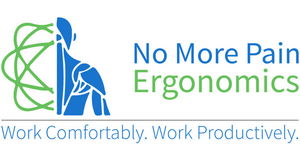Poor Neck and Shoulder Posture: If the user is frequently looking down at their laptop screen, resulting in forward head posture, neck strain, and rounded shoulders. A laptop stand raises the screen to eye level, promoting a more upright posture and reducing strain on the neck and upper back.
Complaints of Neck, Shoulder, or Back Pain: If the user reports discomfort or pain in the neck, shoulders, or upper back during or after using their laptop for extended periods. The stand helps alleviate these symptoms by placing the screen at a more comfortable viewing angle.
Workspace Limitations: When the workspace lacks a monitor or docking station, and the user is restricted to using a laptop. In these cases, a laptop stand, combined with an external keyboard and mouse, creates an ergonomic workstation setup.
Frequent Travel or Hot-Desking: For employees who work in multiple locations, a lightweight, portable laptop stand is ideal for creating ergonomic setups in temporary workspaces, preventing poor posture even when working on the go.
Eye Strain from Incorrect Screen Height: If the laptop screen is positioned too low, it can contribute to eye strain and headaches due to an awkward viewing angle. Raising the screen with a laptop stand helps ensure the monitor is at the correct height and distance, reducing visual discomfort.
Improving Productivity: In cases where discomfort and pain are affecting concentration and productivity, an ergonomic assessment may identify a laptop stand as a cost-effective intervention to create a healthier and more efficient work environment.