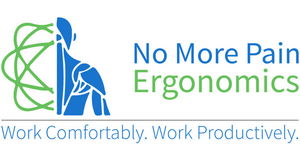-
Shop
- 🔥 Warehouse Clearance Sale 🔥
- Ergonomic Mice
- Ergonomic Keyboards
- Specialised Ergonomic Mice
- Standing Desks
- Ergonomic Chairs
- Laptop Stands & Risers
- Monitor Risers
- Computer Monitor Arms
- Footrests
- Wrist and Forearm Supports
- Back Supports
- Tablet Accessories
- Boardroom Chairs
- Headsets
- Other Ergonomic Equipment
- Online Ergonomic Training Courses
- New Products

- For Customers
- For Business Customers
- For Health Professionals
- About Us
- Reviews
Monitor Risers
Creating a comfortable and ergonomically sound workstation is crucial for maintaining productivity and preventing discomfort during long hours of computer use. One vital component to consider in this endeavor is the use of a computer monitor riser or laptop riser. These accessories play a pivotal role in achieving an optimal setup that promotes good posture and reduces strain on your neck, back, and eyes.
Save 5% on First Order
Use Code: I'MNEW
when checking out
Special Promotion
Get 15% Off
when you buy any Laptop Stand and a Mouse or Keyboard
Use Code: MONITORRISERDEAL
What is a Monitor Riser?
Monitor risers are designed to position your office computer monitor to the correct height and position so that your body position can be sitting or standing as neutral as possible.
Benefits of using a monitor stand / riser
Improved Ergonomics: Maintains eye-level screen position, reducing neck and back strain.
Comfort: Enhances comfort when paired with an external keyboard and mouse.
Better Posture: Encourages healthier sitting or standing posture.
Organisation: Manages cables, reducing desk clutter.
Aesthetics: Compliments workspace decor.
Extra Space: Creates room for extra storage or organisation.
Types of Laptop Risers
Monitor Riser
Fellowes Standard / Premium Computer Monitor Riser
Laptop Riser
Laptop Docking Stand
Laptop Height Adjustable Stand

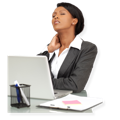
Neck pain from using a Computer?
Neck pain is a prevalent issue among office workers, primarily stemming from the improper placement of their computer monitors. Incorporating a monitor riser into your workstation configuration can bring about a substantial reduction in both neck and shoulder discomfort.
Correct Monitor Position
To achieve optimal ergonomics, ensure that your monitor is set up in a way that aligns with the top one-third of the screen at eye level, and it should be placed at a minimum distance of one arm's length away when you're seated. Additionally, it's advisable to maintain alignment with your ears directly above your shoulders during work. If achieving these positions becomes challenging, it may be a prudent moment to consider scheduling an eye examination with your optometrist.
How to set up a monitor riser
Make sure to position your monitor directly in front of you. The computer monitor should be adjusted in such a way that you are directly looking at the computer monitor and your eyes are level with the top 1/3rd of the monitor screen.
The computer monitor should be positioned at least an arm’s distance away from you when seated.
Your ears should be over your shoulders so as to avoid chin protrusion and unnecessary neck strain. Introducing a monitor stand will help you adjust the monitor.
Most people tend to stick their neck forward when they have difficulty reading the print on the computer monitor. If you cannot read the screen clearly with the computer monitor just beyond arm’s length, it may be time to have your eyes checked by an optometrist.