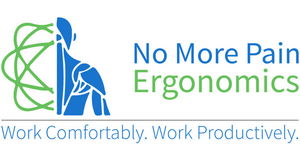-
Shop
- 🔥 Warehouse Clearance Sale 🔥
- Ergonomic Mice
- Ergonomic Keyboards
- Specialised Ergonomic Mice
- Standing Desks
- Ergonomic Chairs
- Laptop Stands & Risers
- Monitor Risers
- Computer Monitor Arms
- Footrests
- Wrist and Forearm Supports
- Back Supports
- Tablet Accessories
- Boardroom Chairs
- Headsets
- Other Ergonomic Equipment
- Online Ergonomic Training Courses
- New Products

- For Customers
- For Business Customers
- For Health Professionals
- About Us
- Reviews
Measure Your Hand Size
Why Measuring Your Hand Size is Important
When buying clothes or a pair of shoes, you wouldn’t be heading to the checkout with something that wasn’t your size. At best, it might be slightly uncomfortable but if it’s entirely the wrong size, would most likely be unusable. With that in mind, if everyone’s hand size is also different, why wouldn’t the same be true for an ergonomic computer mouse?
Traditional mice have been sold for years with an almost completely uniform teardrop shape made up of very similar dimensions. This design requires the user to adopt a set posture that can often be awkward and contribute to pain and discomfort, particularly when used for hours on end. (Did you know that, on average, computer users utilise the mouse roughly three times as much as they do the keyboard?) Yet, only recently have different hand sizes and shapes been accounted for in their design.
Too Big? Too Small? Just Right.
Put your hand out in front of you, palm facing downward. Now, turn it to the side. Do you notice that it has a natural curve to it? It’s important to choose a mouse that properly supports this curve, just as you would look for arch support when buying a pair of shoes. Well, you may not always look for it when purchasing, but if you walked around in them all day, your lower back, legs and feet would let you know rather quickly whether they truly support you or not. Ditto for a mouse.
If, for example, an ergonomic mouse is too large for your hand, it can cause strain on the fingers as they must stretch to fully grasp it. Likewise, a mouse that is too small can increase the level of gripping needed to properly secure the mouse in place. Both scenarios are quite common and can be major contributors to undue pressure and discomfort in the forearm and wrist of the user.
How Do You Measure Up?
Using a tape measure or ruler, measure from the base of your wrist (the wrist crease that appears when you bend your wrist towards yourself) to the top of your middle finger. If the measurement is 15cm or below, you are best suited to a small ergonomic mouse. If sizing falls between 15-17.8cm, a medium/standard-sized mouse is your best option. And if that number goes above 17.8cm, start browsing our selection of large ergonomic mice.
AFTER MEASURING
Our Online Product Recommendation Tool is an interactive tool that will provide you with both mouse and overall product suggestions based upon:
Where you are experiencing pain
Your hand size measurement
Your hand preference - left or right
Your current workstation setup