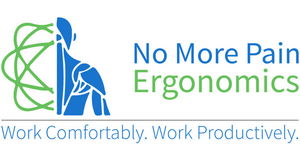-
Shop
- 🔥 Warehouse Clearance Sale 🔥
- Ergonomic Mice
- Ergonomic Keyboards
- Specialised Ergonomic Mice
- Standing Desks
- Ergonomic Chairs
- Laptop Stands & Risers
- Monitor Risers
- Computer Monitor Arms
- Footrests
- Wrist and Forearm Supports
- Back Supports
- Tablet Accessories
- Boardroom Chairs
- Headsets
- Other Ergonomic Equipment
- Online Ergonomic Training Courses
- New Products

- For Customers
- For Business Customers
- For Health Professionals
- About Us
- Reviews
2020 - what a year so far.
With everything that is happening in the world, we are very lucky to be able to support our businesses and have the security of jobs thanks to technology allowing some of us to work from home until we can return to normal work practices.
This post is providing you with some ergonomic considerations and tips to help set up an ergonomic work environment at home to ensure you are working comfortably and with reduced risk of future aches and pains.
Find The Right Environment
Ensure your workspace is in an area that can be well lit if you are required to read documents, etc. and find a suitable desk lamp to place on the desk for an additional light source if you are wanting to work at night.
Your computer screen should not reflect any glare, so ensure the workstation can have the computer facing 90 degrees or away from windows. Reflected glare from your monitor can cause eyestrain, but sometimes it will also cause you to assume an awkward position to read the screen.
Ensure the space has no obstacles around your legs that may be trip hazards and will cause you to sit or stand awkwardly to work around the obstacles.
These steps prevent eye strain, trips and falls, and leg, hip and back pain from trying to work around obstacles.
Position Yourself
Now that we know we have found the right environment for setting up an ergonomic workstation at home, the most important consideration for setting up your home office is ensuring your body posture is supported and correct to enable long periods of work. See below for correct angles for posture while sitting at a desk:
a) Elbow to Desk Height with a 90-120 degree angle of the elbow joint
This position is extremely important to reduce the risk of preventable future injuries in the shoulders, elbows, forearms, wrists and hands. How do we achieve this position?
- Raise the height of your chair so that your elbows are in line with, or just above the desk height.
- Ensure you pull the chair in as close to the desk as possible while seated.
- Have correct positioned arm rests, or no arm rests at all on your chair. (see below for correct arm rest positioning)
- Bring your keyboard and mouse so that they are positioned no more than 12cms away from the desk edge.
b) There is a 90-120 degree angle of the hip joint when seated with suitable lumbar support
- The most comfortable position for sitting is a slight recline in your chair
- Ensure you sit to the very back of the chair - you should feel the back of the chair all the way down your spine
- Ensure there is support for the natural curve of your lower back, if you feel a gap between you and your chair - fill it with either a small rolled towel, a lumbar support cushion, or invest in an ergonomic chair that will provide this support.
c) There is 90-120 degree angle of the knee joint when seated
- If you have raised your seat height for your elbows to meet desk height, it is possible for your feet to now not be flat on the floor - if this is the case, you may need to invest in a footrest. If not, you may experience pain behind the knees as well as pins and needles in the legs due to lack of blood flow to the legs.
- If you find your knees are above hip height, you will need to adjust your chair seat higher
- Sitting with your knees hip width apart will also help with gaining your natural posture
c) You are looking straight ahead when looking at the computer screen
- Raise the computer screen so that the top third of the screen is at eye level
- Position the screen to be directly in front of you so that you are not twisting your neck to see the screen
- Ensure the computer is placed an arm length’s away from you - test this by raising your arm horizontally, straight in front of you. The computer screen should be positioned where your palm or fingers can touch it without reaching forward out of the chair, and without bending your arm.
d) Your wrists are hovering over the desk while you work, and not resting on the desk for prolonged periods of time
- Use a compact keyboard that will allow you to work without moving your elbows away from your body
- Use a vertical mouse that prevents your wrist from laying on the desk
- Invest in wrist supports for your keyboard and mouse so that your forearms and shoulders can relax periodically while working.
Position Your Equipment
Reaching out frequently at your workstation can be a risk of future injury to yourself and cause body aches and pains. To prevent this, there are guidelines for 'reaching zones' that prioritises the placement of your most frequented equipment to be closer to you to avoid unnecessary forward reaching. See below for the zones:
Examples of equipment that should be placed within each zone:
Primary Zone
Keyboard
Mouse
Secondary Zone
Additional light source
Tablet
Phone
Document/Document Holder
Coffee mug/water bottle
Other frequently used equipment
Third Zone
Computer screen
Sit, Stand, Stretch
As discussed in our previous blog post, studies have shown that a work schedule of 20 minutes sitting, 8 minutes standing, and 2 minutes stretching can significantly increase health and productivity. This also works in the home office!
Try to establish this as a habit to ensure you are moving, get the blood circulating, and relaxing any tense areas of the body on a frequent basis.
Ensure to set a reminder on your phone to stand and stretch at regular intervals throughout the day.
Invest in a Work from Home Bundle
If you have found that you are still unable to adjust your home office to meet the above considerations, it is worth looking into one of our below carefully selected bundles to support a more adjustable and ergonomic home office environment.
This completes the considerations when working from home to be as healthy and productive as possible.
If you have any questions in relation to the above, please feel free to contact our expert team for additional tips, finding the best ergonomic products for your home office, and anything else ergonomic by email here: info@nomorepainergonomics.com.au.