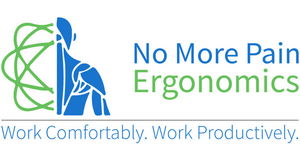-
Shop
- 🔥 Warehouse Clearance Sale 🔥
- Ergonomic Mice
- Ergonomic Keyboards
- Specialised Ergonomic Mice
- Standing Desks
- Ergonomic Chairs
- Laptop Stands & Risers
- Monitor Risers
- Computer Monitor Arms
- Footrests
- Wrist and Forearm Supports
- Back Supports
- Tablet Accessories
- Boardroom Chairs
- Headsets
- Other Ergonomic Equipment
- Online Ergonomic Training Courses
- New Products

- For Customers
- For Business Customers
- For Health Professionals
- About Us
- Reviews
LOWER BACK PAIN
Ergonomic Considerations
What Is Lower Back Pain?
The lumbar spine, or low back, is a remarkably well-engineered structure of interconnecting bones, joints, nerves, ligaments, and muscles all working together to provide support, strength, and flexibility. However, this complex structure also leaves the low back susceptible to injury and pain.
Symptoms of lower back pain are usually described by type of onset and duration:
Acute pain. This type of pain typically comes on suddenly and lasts for a few days or weeks, and is considered a normal response of the body to injury or tissue damage. The pain gradually subsides as the body heals.
Subacute low back pain.Lasting between 6 weeks and 3 months, this type of pain is usually mechanical in nature (such as a muscle strain or joint pain) but is prolonged. At this point, a medical examination may be considered, and is advisable if the pain is severe and limits one’s ability to participate in activities of daily living, sleeping, and working.
Chronic back pain.Usually defined as lower back pain that lasts over 3 months, this type of pain is usually severe, does not respond to initial treatments, and requires a thorough medical assessment to determine the exact source of the pain.
Through all 3 types of lower back pain - there are ways to reduce or help cease lower back pain while you work.
What Causes Lower Back Pain?
There can be many, many causes of lower back pain in the office. On this page we will be highlighting the two main evidence-based reasons for lower back pain in the office, and go right to some ergonomic equipment that can help assist in the relief and prevention of lower back pain.
Incorrect Posture
During the workday, a person may slide forward in their chair, slouch or lean towards their computer. They may do this for a variety of reasons; the chair is unsupportive, the objects on the desk are too far away causing excessive reaching, the chair is positioned too far away from the desk, and work fatigue.
Fatigue can also encourage employees to have an overly relaxed posture while sitting or standing. These positions can stretch spinal ligaments too much and stress your spinal discs.
Not Enough Movement
Frequent sitting (sedentary work) over a long period of time has become one of the most studied and evidenced causes of lower back pain in office workers. While we have finitely described the most supportive position to sit while at a desk, studies have proven that a work schedule that includes standing and moving periodically can drastically reduce the risk of lower back pain and help the recovery of lower back pain.
Lower Back Pain is the most common cause of work-related disability in people under 45 years of age and the most expensive cause of work-related disability.
How Is Lower Back Pain Treated?
A solution for lower back pain at work is a balance between support and activity.
SUPPORT
Investing in ergonomic equipment that can be supportive to your lower back while you are seated at your desk is ensuring your back is not placed in an awkward or incorrect position for periods of time.
ACTIVITY
Finding the balance between supportive sitting and movement while you work is key to preventing future lower back pain and assisting the rehabilitation of an already existing condition. Mixing your work activities and using ergonomic equipment that allows you to work actively is a simple and effective way of reducing the risk of aggravating lower back pain and preventing it in the future.
Ergonomic Chairs
Unlike any other office desk equipment, ergonomic chairs have an Australian Standard to abide to to ensure you are working with the best support for your back. It outlines the minimum requirement for a chair, including adjustable lumbar support, seat height, back tilt and a swivel action. This standard proves the importance of getting the right chair to prevent such a common issue in the office space.
Because there are a LOT of 'ergonomic' chairs on the market now, an independent body was established to certify chairs to be ergonomic by the Australian Standard, this organisation is called AFRDI. AFRDI conduct a range of tests to ensure the chair is adjustable to 95% of the population, durable, safe, and sustainable. Ensure to look out for their blue tick symbol when looking for an ergonomic chair that suits you.
Ergoform Ergonomic Chair
The Ergoform is an AFRDI rated ergonomic chair with a prominent lumbar support, 5 lever adjustments, and a 7 year warranty.
AFRDI Rated
5 lever adjustments
5 colour choices
Ergofit Ergonomic Chair
The Ergofit Ergonomic Chair is a fully customisable chair. Whether you are working at a drafting desk, or require a different back support - the Ergofit can be customised to your needs, while ensuring it still holds the AFRDI rating.
Customise your own chair
AFRDI Rated
7 Year Warranty
Active Chairs
Due to the increase in evidence towards the health benefits of being active in the workplace, active chairs are becoming a preferred alternative to the traditional ergonomic chair. These chairs support building and maintaining core muscles while you work as well as provide a natural posture by opening the hips and placing the pelvic bone in a neutral position - allowing the spine to naturally support the body with little stress.
Comfort Air Saddle Chair
The saddle chair is a great alternative to replace an ergonomic chair if you require more movement at your desk and would like to ensure your core muscles are activated and supporting your body to provide less stress on your spine. It also promotes a naturally good posture by opening the hips and placing them in a neutral position.
3 lever adjustments
Drafting chair option available
Great for lower back pain relief
Ease Active Kneeling Chair
The kneeling chair is a great compliment to an ergonomic chair, allowing periods of the day to activate and build crucial core muscles needed to support the body and place less stress on the spine. It has been used to help reduce lower back pain.
Provided with backrest
Adjustable seat height
Strengthens core muscles
Standing Desks
There is an active movement within Australian work environments to incorporate sit stand desks - for a good reason. This adjustable ergonomic equipment is the most valuable way to ensure you stay active in the workplace to relief and prevent lower back pain, and still be productive at your desk. There is no need to walk away from your desk with a sit stand desk, and they are now seen as a necessity within the SafeWork Australia guidelines to ensure a healthy workspace. Whether you already have a desk, or looking to buy a new full desk - there are options available for you.
DeskMatic Electric Standing Desk
This sit stand desk is fully electric, meaning there is no manual handling involved in adjusting the height to re-position sitting and standing. It is designed to carry the weight of dual monitors, and a large keyboard panel to give room for a full keyboard, mouse and other desk peripherals. This on-top/standing desk converter is ideal for lower back pain.
No manual handling
Capacity for dual monitors
Corner model available
Delux Height Adjustable Standing Desk
This sit stand desk is the ideal option for an electric (no manual handling) option for lower back pain. This full desk setup includes a reminder timer for sitting and standing, as well as 3 memory functions to adjust the desk to the correct sitting and standing height.
No manual handling
Timer and memory functions
Ideal for lower back pain