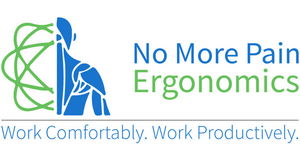-
Shop
- 🔥 Warehouse Clearance Sale 🔥
- Ergonomic Mice
- Ergonomic Keyboards
- Specialised Ergonomic Mice
- Standing Desks
- Ergonomic Chairs
- Laptop Stands & Risers
- Monitor Risers
- Computer Monitor Arms
- Footrests
- Wrist and Forearm Supports
- Back Supports
- Tablet Accessories
- Boardroom Chairs
- Headsets
- Other Ergonomic Equipment
- Online Ergonomic Training Courses
- New Products

- For Customers
- For Business Customers
- For Health Professionals
- About Us
- Reviews
Trigger Finger
Ergonomic Considerations
What is a Trigger Finger?
Trigger finger is a painful condition that 'locks' or 'catches' the thumb or a finger when bended. It can affect one or more fingers or thumb, and on either or both hands. It is known also as stenosing tenosynovitis.
Symptoms include; clicking, popping or snapping when you straighten or bend your fingers and/or thumb, stiffness, pain at the base of the affected finger or thumb, and a locked finger or thumb that you are unable to straighten.
What Causes Trigger Finger?
Trigger finger/thumb can be caused by a number of situations, but the most common is a repeated or forceful use of your fingers and thumb. The tendon at the base of the finger or thumb usually glides easily through the tissue that covers it (called a sheath) thanks to the synovium, a membrane that surrounds joints and keeps them lubricated. Sometimes, a tendon gets inflamed and swollen. Long-term irritation of the tendon sheath can lead to scarring and thickening that affect the tendon's motion. When this happens, bending your finger or thumb pulls the inflamed tendon through a narrowed sheath and makes it snap or pop (Nazario, 2020).
How is Trigger Finger Treated?
The treatment of trigger finger usually depends on the severity of the symptoms. Rest, splinting, stretching and certain medications are generally advised by health professionals. Surgery may also be required if it is severe - this will all be recommended by your health specialist. It is also important to look at the way you complete your daily activities to understand what may have aggravated the condition, and how you can change the way you do tasks to ease the pain.
Trigger finger can become severe, so looking into what aggravates the condition, then ceases these activities or changing the way you perform tasks can help relieve the pain.
What Ergonomic Equipment is Recommended for Trigger Finger?
It is important to consider your working environment when looking at treating Trigger Finger. Once you have consulted with your GP and a Physiotherapist/Occupational Therapist, and your symptoms are beginning to improve, you may want to try to re-introduce using a computer mouse and keyboard again. Remember to start slowly and gradually increase the amount of time you use your mouse and keyboard.
If you find your computer mouse aggravates your symptoms, you may need to consider changing to an ergonomic mouse.
Ergonomic mice, are a great option for those recovering from Trigger Finger. They place your wrist and forearms in a more natural posture that helps to reduce the amount of muscle activity required to use your mouse. This in turn will help to reduce your symptoms and also the risk of aggravating your symptoms while you recover.
We recommend the Ergofeel vertical ergonomic mouse, or the Ease vertical ergonomic mouse (depending on your hand size) as their shape keeps your fingers and thumb in a relaxed, straightened position and allow your fingers and thumb a chance to heal from the condition. These particular mice will also place your hand and arm in a more natural posture which will help to reduce the tension in your forearm muscles and tendons. By switching to this mouse, you will feel the difference immediately.
If your affected finger is your index finger or middle finger, you may want to consider our Thumb Wheel Mouse. This mouse allows your thumb to perform the scrolling function and will also allow you to position you non-affected fingers to be able to operate the left and right click buttons of the mouse.
Our final recommendation is our ErgoSlider Plus Mouse. This mouse allows you to use any part of your left or right hands to operate the computer mouse - moving the cursor, left and right click operation. Whilst a little more expensive to buy, the functionality and flexibility of this mouse is outstanding for anyone recovering from trigger finger.
Recommended Ergonomic Mice for Trigger Finger
ErgoFeel Vertical Mouse
The ErgoFeel Vertical Ergonomic Mouse is a great choice for anyone experiencing Trigger Finger. The mouse is designed to place your wrist and fingers in a more comfortable posture that will keep your fingers in a straightened, rested position.
Wired or Wireless Models
Left or Right Hand Models
Ideal for Trigger Finger
Ease Vertical Mouse
The Ease Vertical Ergonomic Mouse has a lovely curvature that fits ever so nicely in the palm of your hand. The addition of a molded thumb rest also makes it easy to grip. Similar to the ErgoFeel Mouse, it will help to change your wrist posture and keep your fingers in a rested, straightened position when you use your mouse.
Wireless Model
Left or Right Hand Models
Ideal for Trigger Finger
ErgoSlider Plus
The ErgoSlider Plus is an alternative mouse that is designed to be placed in front of a keyboard. This position allows your arms to be in a complete neutral position. Also, the roller bar that controls the mouse cursor provides a no-grip, ambidextrous solution for someone who is rehabilitating from Trigger Finger.
No gripping necessary
Ambidextrous solution
Ideal for Trigger Finger