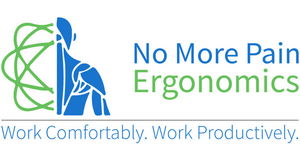-
Shop
- 🔥 Warehouse Clearance Sale 🔥
- Ergonomic Mice
- Ergonomic Keyboards
- Specialised Ergonomic Mice
- Standing Desks
- Ergonomic Chairs
- Laptop Stands & Risers
- Monitor Risers
- Computer Monitor Arms
- Footrests
- Wrist and Forearm Supports
- Back Supports
- Tablet Accessories
- Boardroom Chairs
- Headsets
- Other Ergonomic Equipment
- Online Ergonomic Training Courses
- New Products

- For Customers
- For Business Customers
- For Health Professionals
- About Us
- Reviews
Arthritis
Ergonomic Considerations
If your job involves spending most of your day working on a computer, then being comfortable is the key to keeping your arthritis symptoms at bay.We've compiled this short article to help you get you through your work day as pain free as possible.
This article will cover common tasks that can exacerbate your arthritis, how to sit correctly, how to setup your workstation specifically for your arthritis and what ergonomic equipment is available to help keep you comfortable and productive.
Managing your Arthritis at Work
Repetitive movements, such as typing or using a computer mouse, can exacerbate your arthritis pain. Unfortunately there are limited options available to reduce these repetitive movements, however there are some important things you can do to help minimise your risk of aggravating your arthritis symptoms.
Whether you are performing repetitive movements with your fingers or your joints are stationary for long periods (e.g. knees or hips when sitting), your joints are less likely to play up if you keep them in a neutral posture.
A Neutral Posture is a term used in ergonomics and human factors to describe the balanced, resting posture around a joint. For example, the neutral position of a knee is slightly bent -- the position they are in when you sit in your chair.
For your wrists, neutral posture is when your hand and forearm are in a straight line, so that the nerves in your arm and wrist aren’t "bent" or experiencing unnecessary tension as a result of awkward postures. Try to set your posture up so that all your joints are in neutral position. For more information on how to setup your workstation to promote neutral postures, download our FREE Step by Step Guide to Good Ergonomics.
Move Around Regularly
Get up and move around at least every 30 - 45 minutes. You should also consider taking micro-breaks from repetitive tasks. Micro-breaks aren’t breaks from your work but are breaks from a repetitive task, thus allowing the muscles used to perform that task, some time to rest. For example, if you have been performing data entry for 15 minutes, you should take a short 1-2 minute break where you do not use your hands at all.
Feet Position
If your feet don’t reach the floor, you'll need a footrest. This will provide your feet with support and reduce the "pulling" of your legs on your lower back. Believe it or not, but something as simple as this can make a big impact on your symptoms.
Adjustable Ergonomic Footrest
The Adjustable Ergonomic Footrest is the perfect solution for when your feet can't reach the ground. It is height and angle adjustable. It will make sitting at your desk a much more comfortable experience. It does this by elevating your legs and feet while you are sitting. If your feet do not reach the ground when you are sitting at your desk, then an ergonomic footrest will help solve this issue.
Height & Angle Adjustable
Ideal for Lower Back Pain
Computer Monitor
Incorrect monitor height is a common reason for neck pain. Position your computer monitor so that your eyes are level with the top of the screen. This will place your neck in a neutral posture which will help to reduce any aggravation of arthritis in your neck. We recommend the EyeRiser Multipurpose Laptop and Monitor Riser.
EyeRiser Monitor Riser
The EyeRiser Monitor Riser will help you to adjust the height of your monitor or laptop. It features height adjustable feet and a built in laptop stand.
Height Adjustable Feet
Built in Laptop Stand
Ideal for Neck Pain
Ergonomic Keyboard
Ergonomic keyboards such as the Ease Compact Ergonomic Keyboard are designed for user comfort. They can help improve your comfort as they are a low profile keyboard which helps to reduce wrist extension and promotes neutral wrist postures. These keyboards also help as the keys are soft touch, meaning you do not have to apply as much force to register the keystroke.
Ease Compact Keyboard
The Ease Compact Keyboard is ultra slim and thin. This makes it great for users with arthritis as it can help to reduce aggravation of your pain symptoms in your fingers.
Wireless Model
Low profile keys
Ideal for Arthritis
Ergonomic Mouse
Ergonomic mice such as the Delux Vertical Ergonomic Mouse or Ease Ergonomic Mouse are also designed for user comfort. They help individuals with arthritis to reduce they symptoms by placing their wrist in a vertical hand shake posture. This position is a neutral posture which also helps to reduce the amount of gripping the hand / fingers have to do to secure the mouse.
Ease Vertical Mouse
The Ease Vertical Ergonomic Mouse has a lovely curvature that fits ever so nicely in the palm of your hand. The addition of a molded thumb rest also makes it easy to grip. Similar to the ErgoFeel Mouse, it will help to change your wrist posture and alleviate pressure over the median nerve when you use your mouse.
Wireless Model
Left or Right Hand Models
Ideal for Carpal Tunnel Syndrome
Delux Mouse
Our customers go crazy for this mouse. Yes, this mouse has a following! People love the design of the Delux Vertical Mouse. It is designed to mimic a joystick / cylinder. This combined with the wrist rest guard at the back, make it really easy to just rest your hand on the mouse and not have to grip. There is something oh so comfortable about this mouse and similar to two mice above, it can help to reduce aggravation of your arthritis pain.
Wireless Model
Right Hand Models
Ideal for Arthritis