If you’re reading this, there’s a good chance you’ve felt it — that dull ache in your wrist or forearm after a long day on the computer. Maybe it’s stiffness when you wake up, or a sharp twinge every time you click. You might assume it’s just “part of office life.”
But here’s the truth: it’s not normal — and your mouse could be the hidden cause.
At No More Pain Ergonomics, we’ve helped thousands of Australians swap pain for comfort simply by upgrading to an ergonomic mouse that suits their body and working style.
Why Your Standard Mouse Is Working Against You
Traditional computer mice force your wrist and forearm into an unnatural position — palm flat, elbow twisted inward.
Over time, this posture compresses nerves, irritates tendons, and increases pressure in the carpal tunnel.
That’s why so many office workers experience:
-
Wrist or hand pain after long computer sessions
-
Tingling fingers or numbness
-
Sore forearms or elbows
-
Shoulder tension that worsens through the day
Sound familiar? These symptoms are early warning signs of Repetitive Strain Injury (RSI) or Carpal Tunnel Syndrome — conditions we see every week in workplaces across Australia.
How an Ergonomic Mouse Fixes the Problem
An ergonomic mouse is designed around your body — not the other way around.
Instead of forcing your wrist into an awkward rotation, it keeps your hand in a neutral “handshake” position, allowing your muscles and joints to relax.
Different styles work for different needs:
-
Vertical Ergonomic Mouse – Keeps your wrist straight and reduces rotation.
-
Trackball Mouse – Perfect for limited desk space or precise cursor control.
-
Contoured Ergonomic Mouse – Supports the palm and reduces finger tension.
-
Left-Handed Ergonomic Mouse – Prevents overuse on one side of the body.
At No More Pain Ergonomics, we test every mouse we sell for comfort, posture support, and long-term use. Our goal? To help you find the perfect fit — because the right ergonomic mouse feels effortless, natural, and pain-free.
One Size Doesn’t Fit All
Here’s what most people don’t realise: the “best ergonomic mouse” depends on your hand size, grip style, and type of work.
A graphic designer’s needs differ from an accountant’s, just as a laptop user’s setup isn’t the same as a dual-monitor workstation.
That’s why we help our customers:
-
Match their hand measurements to the right mouse shape
-
Choose between wired or wireless ergonomic mice
-
Understand how to pair their new mouse with an ergonomic keyboard and proper desk posture
💬 “Switching to a vertical ergonomic mouse completely changed my workday. My wrist pain disappeared within a week.” – Lauren, Brisbane
Bonus: Small Tweaks, Big Relief
Pairing your ergonomic mouse with a few simple changes can make a huge difference:
-
Adjust your chair height so your elbows are at 90 degrees.
-
Keep your mouse close to your body — no reaching.
-
Take micro-breaks every 30 minutes to stretch your hands and shoulders.
Combine that with the right ergonomic office chair and standing desk, and you’ve got a setup that supports you — not strains you.
Final Thoughts
Pain isn’t part of the job — it’s a sign your workspace needs a rethink.
If your wrist, hand, or shoulder hurts after long computer use, don’t ignore it. The fix could be as simple as upgrading to an ergonomic mouse designed for your comfort.
Explore our full range of ergonomic mice and discover the one that’s right for you — because a better day at work starts with less pain.
Shop the full range at No More Pain Ergonomics
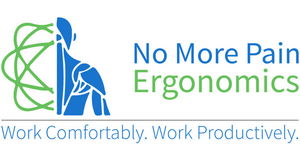















← Older Post
0 comments
Get in Touch
Still have a question or simply want to discuss what ergonomic products are best suited? Get in touch, our expert team is available to provide free advice and support.