Managing Little Finger Discomfort: Ergonomic Solutions and Stretches for Computer Users
In today's digital landscape, our reliance on computers has become ingrained in our daily routines. However, extended periods of typing can lead to unexpected discomfort, such as a burning sensation in the little finger. Understanding the root causes behind this discomfort and implementing ergonomic changes alongside targeted stretches can significantly alleviate these issues.Understanding the Discomfort
The little finger, essential for various keyboard commands, can bear excessive strain during typing sessions. Factors like repetitive movements, poor posture, or incorrect hand positioning can contribute to discomfort in this digit.Probable Causes of the Burning Sensation:
1. Repetitive Strain Injury (RSI): Overusing the little finger in an improper position while typing can lead to RSI, causing discomfort or a burning sensation.
2. Ergonomic Factors: Incorrect ergonomics, such as a non-adjustable keyboard, lack of wrist support, or an unsuitable mouse, can contribute to finger discomfort.
3. Nerve Compression: Prolonged pressure on the ulnar nerve or issues like Carpal Tunnel Syndrome (CTS) might cause tingling or burning sensations in the little finger.
Solutions to Alleviate Discomfort
Ergonomic Changes:
- Ergonomic Keyboard and Mouse: Consider investing in an ergonomic keyboard and mouse. These devices are designed to reduce strain on fingers and wrists by allowing a more natural hand position while typing and clicking.
- Wrist Support: Use wrist rests or ergonomic pads to maintain a neutral wrist position and reduce strain on the fingers.
- Adjustable Setup: Ensure your workstation is properly set up, including the height of the chair, the position of the keyboard and mouse, and the angle of the monitor to minimize strain.
Stretches and Exercises:
- Finger Extensions: Gently stretch your fingers by holding one hand out and using the other hand to press each finger backward, holding for a few seconds.
- Wrist Flexor Stretch: Extend your arm with the palm facing down, then gently pull your fingers downwards with your other hand to stretch the wrist and forearm.
- Wrist Extensor Stretch: Extend your arm with the palm facing up, then gently pull your fingers upwards with your other hand to stretch the wrist and forearm.
- Hand and Finger Exercises: Rotate wrists, make a fist and then open the hand repeatedly, or tap each finger to the thumb individually.
Regular Breaks:
- Micro-breaks: Take short breaks every 20-30 minutes to stretch and relax your hands and fingers.
Consult a Professional:
If the discomfort persists or worsens, seek advice from a healthcare professional such as a GP or Physiotherapist.
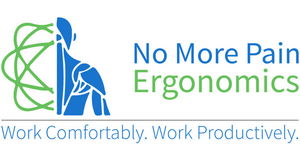
















← Older Post Newer Post →
0 comments
Get in Touch
Still have a question or simply want to discuss what ergonomic products are best suited? Get in touch, our expert team is available to provide free advice and support.