In the evolving landscape of office ergonomics, the trackball mouse has emerged as an intriguing alternative to traditional mice. Its unique design, centring around a stationary ball for cursor control, stands out in a market saturated with standard models. But the question lingers: are trackball mice genuinely ergonomic? Let's delve into this topic.

The Basics of Ergonomics
Before assessing the trackball mouse, it's crucial to understand what "ergonomic" means. Ergonomics, in the context of workplace tools like mice, refers to the design focused on efficiency, comfort, and reduction of strain and injury risk. An ergonomic device should adapt to the user's natural body position, minimising discomfort during prolonged use.
Trackball Mouse: Design and Function
Unlike a conventional mouse, a trackball mouse remains stationary while the user manipulates a large ball to move the cursor. This design means that the device does not require movement across a surface, which can be a significant advantage in limited spaces.

Potential Ergonomic Benefits
1. Reduced Wrist Movement: One of the primary benefits of a trackball mouse is the reduction in wrist and arm movements. Since the device itself stays put, it may lead to less strain on the wrist, potentially reducing the risk of conditions like carpal tunnel syndrome.2. Comfort for Long Hours: For individuals spending extended periods on the computer, a trackball can offer increased comfort. The stationary position can lead to a more relaxed arm and shoulder posture.
3. Adaptability: Many trackball mice come with customizable buttons and adjustable settings, allowing users to tailor their experience according to their specific needs and preferences.
Considering the Downsides
However, trackball mice aren't without their drawbacks:1. Learning Curve: For those accustomed to traditional mice, the transition to a trackball can be challenging. It requires a different set of muscle movements and hand-eye coordination.
2. Precision Control: In tasks requiring high precision, such as graphic design, some users may find the control offered by a trackball lacking compared to a standard mouse.
3. Maintenance: The trackball mechanism can accumulate dust and grime, requiring regular cleaning to maintain smooth operation.
User Experience Varies
It's important to note that ergonomics is highly personal. What works for one individual may not be comfortable for another. Therefore, it's crucial for users to assess their own needs and try different options to find what best suits them.Conclusion
In conclusion, trackball mice offer certain ergonomic advantages, particularly in reducing wrist and arm movement. However, they may not be the best fit for everyone. Users should consider their specific requirements and preferences before making a switch. As with any ergonomic tool, the key is finding a balance between comfort, efficiency, and personal adaptation.For those considering a trackball mouse, it's recommended to try one out for a period to gauge its impact on comfort and productivity. Remember, the goal of any ergonomic device is to support your work, not hinder it.
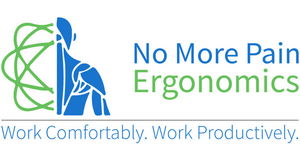















← Older Post Newer Post →
0 comments
Get in Touch
Still have a question or simply want to discuss what ergonomic products are best suited? Get in touch, our expert team is available to provide free advice and support.