In the ever-evolving landscape of the modern workplace, more individuals are embracing the flexibility of remote work. While working from home offers numerous benefits, it also presents unique challenges, particularly when creating an ergonomic workspace. In this blog post, we will explore valuable insights on how remote workers can establish an ergonomic oasis at home, promoting both productivity and well-being.
- Understand the Basics of Ergonomics
Ergonomics is the science of designing the workplace to fit the worker, ensuring efficiency, comfort, and safety. Applying ergonomic principles to your home office can significantly enhance your work experience. Key elements include proper chair and desk height, monitor positioning, and keyboard and mouse placement.
- Invest in Quality Ergonomic Equipment
Remote workers often underestimate the impact of their office equipment on productivity and health. A comfortable, adjustable chair with lumbar support is crucial. Ensure your desk is at the right height to prevent strain on your neck and shoulders. Consider a standing desk for added flexibility.
- Optimise Your Computer Setup
Your computer monitor should be at eye level, about an arm's length away. A monitor riser is a great option to ensure a monitor is in the correct position. This minimises neck strain and reduces the risk of eye fatigue. Use external keyboards and mice to enhance comfort and allow greater flexibility in adjusting their positions.
- Lighting Matters
Proper lighting is often overlooked but is vital for preventing eye strain and maintaining focus. Use natural light when possible and supplement it with ambient or task lighting to reduce glare and shadows on your screen.
- Create a Designated Workspace
Establish a dedicated space for work, separate from your living areas. A dedicated space helps maintain a work-life balance and provides a mental cue that it's time to focus when you enter your workspace.
- Prioritise Movement and Stretching
Combat the sedentary nature of desk work by incorporating movement into your routine. Regular breaks, stretching exercises, and short walks can help prevent stiffness and enhance overall well-being.
In conclusion, the key to a successful work-from-home experience is creating an ergonomic workspace that promotes physical and mental well-being. Investing time and effort into optimising your home office can enhance productivity, reduce the risk of discomfort or injury, and create an environment conducive to professional success.
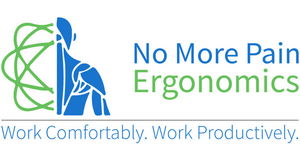






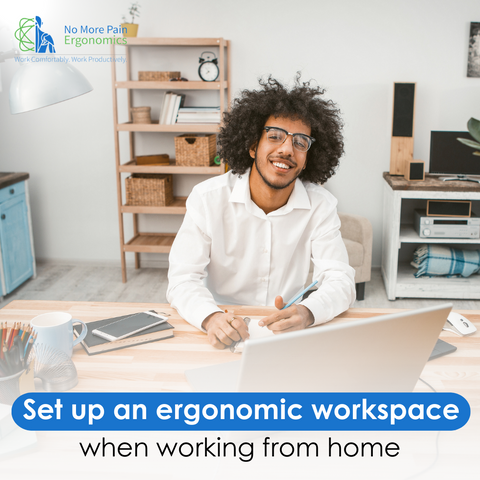








← Older Post Newer Post →
0 comments
Get in Touch
Still have a question or simply want to discuss what ergonomic products are best suited? Get in touch, our expert team is available to provide free advice and support.