Workstation ergonomics is one of the most under considered health and safety concerns within the corporate working environment. While there an endless safe work procedures for field-based staff, there are often little guidelines on safe work for those at a desk all day. There is also a lack of guidance on reducing the sedentary behaviour of computer work.
Sitting for long periods of time day in, day out, has been associated with an increased risk of repetitive strain injuries, back pain, carpal tunnel syndrome, arthritis, chronic pain and metabolic syndromes (heart disease, obesity and high blood pressure). The last decade has seen a flood of new and improved office equipment that has been ergonomically designed or considered. But ergonomic office furniture aside, how can technology further improve our workstation ergonomics?
Computer Monitor
You may not realise it, but a dated and poor-quality computer monitor, actually places your eyes under increased strain. Think about how much time you spend staring at your computer monitor. By simply changing the resolution quality of your monitor, you can reduce the strain on your eyes, which in turn can help to reduce head aches and eye strain.
Timers
Many new standing desks now have built in timers. These timers allow you to receive notifications when it is time to change working posture. You can set the timer to notify you as regularly as you'd like. These are great for users who can easily get lost in their work and struggle to change between sitting and standing throughout their workday.
Stretch Break App
This clever application can be downloaded to your PC or Mac computer and allows you to set pop up notifications to take a stretch break. Furthermore, it gives you stretches to complete each time, including instructions and pictures. It's free to download and is the perfect tech based ergonomic solution for those who are trying to reduce their sedentary time. You can download Stretch Break from their website here.
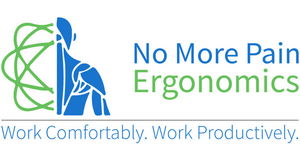















← Older Post Newer Post →
0 comments
Get in Touch
Still have a question or simply want to discuss what ergonomic products are best suited? Get in touch, our expert team is available to provide free advice and support.