Is your backside aching? Are your eyes feeling strained from hours spent staring at the screen? Have you developed pesky computer neck or lower back pain, and just can’t seem to shake it off? It’s time for an upgrade: turn this new year into one of health and comfort with a better ergonomic workstation.
Whether you believe it or not, the ergonomics of your workspace make a big difference to your comfort and overall wellbeing. A well-designed setup can reduce the risk of musculoskeletal injuries, help you focus more effectively, and keep you productive for longer.
It’s not just about ergonomic office chairs or standing desks, though. Creating a great ergonomic workspace requires an overall holistic approach to the design of your environment. You need to think about the layout of your office, how you sit or stand when working, and a whole range of other variables.
To help you get started, we’ll be offering our top 4 tips on how to create a healthy and comfortable workstation in 2023. But first, what are the ergonomic benefits of a well-designed workstation anyway?
Let’s explore.
The Benefits of an Ergonomic Workstation
Repeatedly partaking in the same task can have dangerous implications for your body. That’s why it is essential to practice moderation and use an ergonomic workstation when working at a computer for extended periods of time, as this is what will allow you to continue doing your job without the risk of injuries or pain.
An ergonomic workstation can:
- Improve posture - An ergonomic workstation can help you to maintain good posture, which is important for reducing your risk of developing musculoskeletal disorders (MSDs). By setting up your desk correctly, you can ensure that your body has the correct support it needs in order to stay upright and healthy.
- Increase productivity - With the world of technology advancing at a rapid pace, it’s essential for us to stay on top of our game. An ergonomic workstation helps you do just that, by allowing you to work more efficiently and with less discomfort.
- Reduce the risk of injury - An ergonomic workstation enables you to reduce your risk of injury by ensuring that your body is in a comfortable position while you work. This helps to prevent the development of MSDs, such as carpal tunnel syndrome or lower back pain.
- Provide a comfortable workspace - Comfort is not your only concern when creating an ergonomic workstation, but it is still important. By making sure your workspace is properly equipped and comfortable, you can reduce stress and increase your productivity, ensuring that you get the best results from your work.
4 Tips for a Healthy and Comfortable Workstation in 2023
Now that you’ve gained insight into the advantages of an ergonomic workspace, it’s time to discover our top 4 tips for constructing a robust and relaxing workstation in 2023.
#1 Buy an Ergonomic Office Chair

Have you ever experienced the aches and pains associated with sitting in an ordinary office chair for extended periods? It’s no secret that these chairs can be incredibly uncomfortable.
Investing in an ergonomic office chair can help you stay relaxed and reduce the risk of developing MSDs over time. MSDs are caused by spending long periods in an awkward or uncomfortable position, which can put a strain on your muscles and joints.
Using an ergonomic chair allows you to experience the convenience of a well-designed seat without stretching your wallet too much. Ergonomic chairs are designed to provide better support and promote good posture while you work, allowing you to remain satisfied and productive for longer.
Look for a chair that offers adjustable armrests, lumbar support, and a comfortable cushion. This will help to reduce pressure on the spine and improve posture.
If you need help finding the right chair for your needs, check out our amazing selection here.
#2 Adjust Your Monitor Height
Many don’t really think about the height of their monitor when setting up an ergonomic workstation. However, it’s important to get this right in order for you to remain comfortable and avoid neck or back pain.
The ideal monitor height should be at eye level so that your head is parallel with the top of the screen with your arms bent at 90 degrees when you type. This will help to reduce eye strain and fatigue caused by improper posture or positioning.
Most monitors come with adjustable stands, so you can experiment to find the perfect angle for your monitor. If not, invest in a monitor arm or stand to help you adjust the height of your screen. If you’re using a laptop, you can also use a laptop stand, which will help to keep your device at the correct height.
Find our monitor arms and stands here.
#3 Use an Ergonomic Keyboard and Mouse

Using a standard keyboard and mouse can cause wrist pain over time, so it is important to switch to ergonomic versions of these products when creating your workstation.
An ergonomic keyboard supports the natural shape of your hands, helping to reduce strain and discomfort. It also helps to improve your typing speed by allowing you to type without having to bend your wrists. Likewise, an ergonomic mouse is also designed to fit the natural shape of your hand, reducing tension and fatigue when using it for long periods of time.
Check out our ergonomic keyboards and ergonomic mice by clicking on the respective links.
#4 Buy a Standing Desk

If you’re looking for an alternative to sitting all day, then buying a standing desk could be the solution. As stated in the name, this type of desk allows you to work while standing, which helps to reduce fatigue and can improve focus. It also helps to strengthen your core muscles and can reduce the risk of developing back pain over time.
While most people opt for a full-size standing desk, adjustable options are also available. This is perfect for those who don’t have the space or budget for a full-sized desk, but still want to reap the benefits of standing while working.
When setting up a standing desk, ensure your monitor is at the correct height and that you can comfortably reach the keyboard and mouse. It’s also important to take breaks from standing every 20-30 minutes in order to avoid fatigue.
Shop our range and buy a standing desk here; you won’t regret it!
Get Everything You Need to Create a Healthy and Relaxed Workstation in 2023
Developing a healthy and inviting workspace doesn’t have to be complicated. By adhering to the tips above, you can easily create an ergonomic workplace that helps alleviate discomfort and tiredness while increasing your efficiency. With these simple steps, you’ll not only feel better, but you’ll work smarter too!
Explore our range of office ergonomic products to help improve your comfort when working at your computer. From ergonomic chairs and standing desks to ergonomic keyboards and mice, we have everything you need to set up the perfect workstation in 2023.
Shop now and ensure you get the most out of every working day!
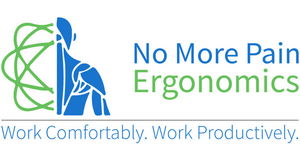
















← Older Post Newer Post →
0 comments
Get in Touch
Still have a question or simply want to discuss what ergonomic products are best suited? Get in touch, our expert team is available to provide free advice and support.