Ergonomics is the study of how people interact with their environment, specifically in the context of work. One important aspect of ergonomics is creating a workstation that is comfortable and safe for the user, as a poorly designed workstation can lead to aches and pains. In this article, we will discuss some tips for setting up a good ergonomic workstation to prevent aches and pains.
-
Sit in the right chair: A good chair is essential for ergonomic comfort. Look for a chair that is adjustable, has good lumbar support, and allows you to sit with your feet flat on the floor. Make sure the chair is adjusted to the right height so that your thighs are parallel to the floor and your feet are flat on the floor.
-
Position your monitor correctly: The position of your monitor is important for preventing eye strain and neck pain. The top of the monitor should be at or slightly below eye level, and the monitor should be about an arm's length away from your face. Also, the monitor should be tilted slightly back so that the top is farther away from your face than the bottom.
-
Keep your keyboard and mouse at the right height: Your keyboard and mouse should be at the same height, and your wrists should be in a neutral position when typing or using the mouse. This will help prevent carpal tunnel syndrome and other repetitive strain injuries.
-
Take breaks: Sitting for long periods of time can lead to aches and pains. To prevent this, take breaks every hour to stand up, stretch, and move around.
-
Adjust your workstation to suit your needs: Everyone's needs are different, so it's important to adjust your workstation to suit your own needs. For example, if you're right-handed, your mouse should be on the right side of your keyboard, and if you're left-handed, it should be on the left side.
In conclusion, a good ergonomic workstation setup is essential for preventing aches and pains. By following these tips, you can create a workstation that is comfortable and safe for you. Remember to take breaks, adjust your workstation to suit your needs and to consult a professional for a comprehensive ergonomic assessment if you are experiencing any pain or discomfort.
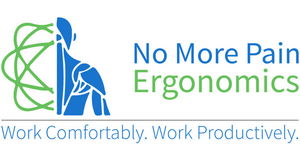















← Older Post Newer Post →
0 comments
Get in Touch
Still have a question or simply want to discuss what ergonomic products are best suited? Get in touch, our expert team is available to provide free advice and support.