Position, height and width of your keyboard
Position
The keyboard needs to be positioned squarely on your desk in front of you – as a cheat, the ‘B’ key should fall in line with the centre of your body. The board should be 6-7cm away from the desk edge for sufficient space to rest your forearms and/or utilise a wrist support. One way to achieve this is to move your monitor back slightly to provide a bit more space to do this.
Height
You want your wrists to fall into a neutral position (flat) with the hands in line with the forearms. If your current setup won’t allow for this, you can opt for a slim keyboard that is shorter in height to achieve this effect. If, however, you find that you are bending your wrists inwards or outwards (called deviation), you may find relief in a keyboard that has a slight curve to it to eliminate this overreaching.
Width
The width of your current keyboard may be causing pain, particularly if you are consistently having to reach to the right (or left) of the board to access the mouse.
Solution
Consider incorporating one of our ergonomic keyboards into your setup.
Compact keyboards: Compact Mini Ergonomic Keyboard, Ease Compact Ergonomic Keyboard
Slim keyboards: Fellowes Ergonomic Slim Keyboard and Mouse Combo, Compact Mini Ergonomic Keyboard
Split keyboards: Kinesis Freestyle 2
Size of your mouse
The mouse should be sized appropriately to your hand. If, for example, a mouse is too large for your hand, it can cause strain on the fingers. Likewise, one that is too small can increase the level of gripping needed to properly secure it. Both scenarios are major contributors to undue pressure and discomfort in the forearm and wrist of the user.
Solution: Use our Product Recommendation Tool for mice suggestions.
Height of your screen
Your computer monitor should be positioned so that your eyes are level with the top 1/3rd of the screen and at least an arm’s distance away while seated. Another tip is to have your ears positioned over your shoulders while working. If this is too difficult, it might be time to schedule an eye exam with your optometrist.
Solution
If your monitor or laptop is still too low, consider adding one of our risers or monitor arms to your setup.
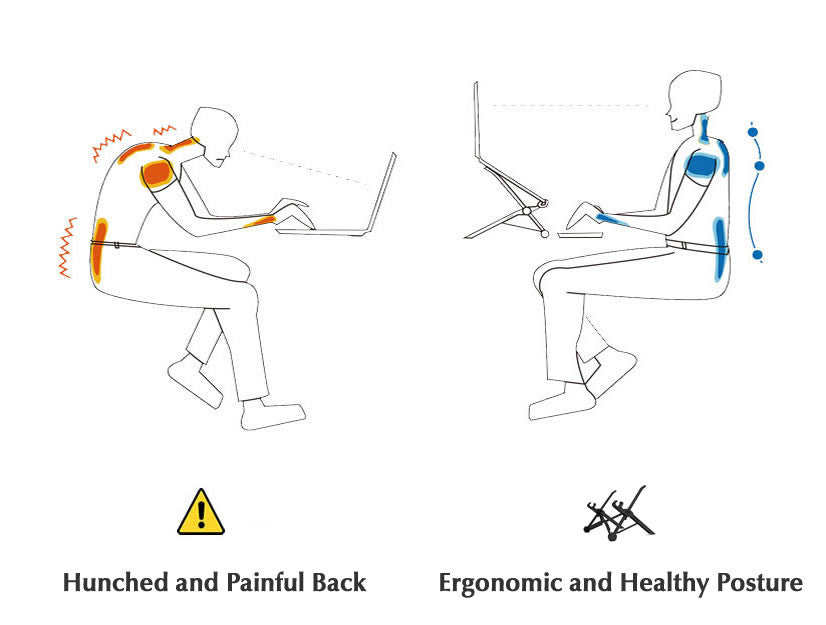
Height and level of support of your chair
You should be able to adjust your chair’s back rest height, seat height and backrest angle. The chair should also have a 5-point base with castors and some form of lumbar (lower back) support.
Back rest height: Ideally, the back rest should reach the height of your shoulder blades.
Seat height: Your wrists should be at the same height or slightly below your elbows. The hips should be at right angles when seated. Your feet should also be fully in contact with the floor. If that’s not the case, a footrest may be a viable option to keep you properly supported.
Back rest angle: The general rule of thumb is to have the back rest angle set at 90-100 degrees to promote an upright sitting posture.
Solution
If you feel your chair is not supporting you in the way you need, consider upgrading your chair to an ergonomic chair.
As always, we are here to help you navigate the world of ergonomics. If you have any questions on any of the above, please feel free to get in touch at info@nomorepainergonomics.com.au and one of the team will get back to you as soon as possible.
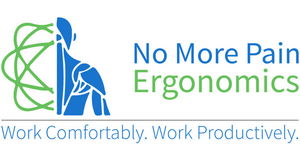






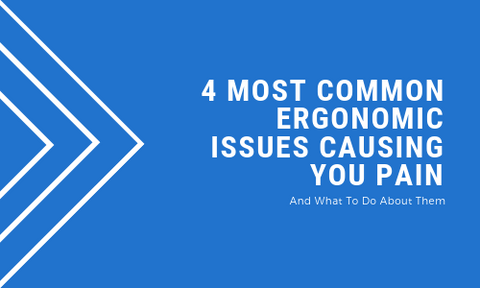




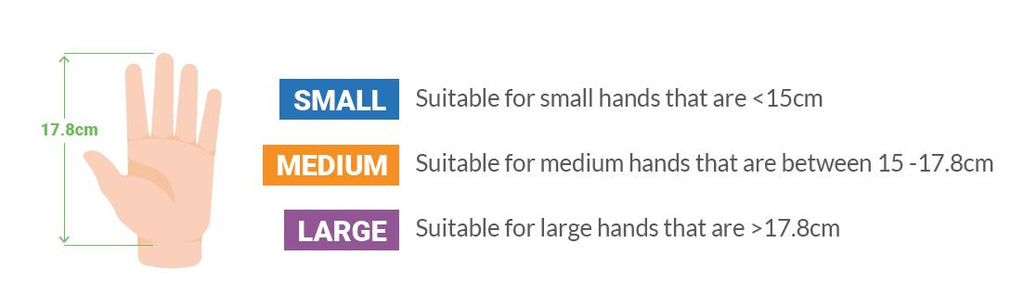





← Older Post Newer Post →
0 comments
Get in Touch
Still have a question or simply want to discuss what ergonomic products are best suited? Get in touch, our expert team is available to provide free advice and support.