It may seem quite trivial, but did you know that there is actually a good and bad way to hold your computer mouse ergonomically. Given we spend up to 8 hours each day working on our computers, and mostly holding our computer mouse, it does make sense that if you get this wrong, it can lead to discomfort or pain in your wrist/hand. This article will show you both the correct and incorrect hand grips commonly used and how you reduce unnecessary discomfort and conditions such as repetitive strain injury.
Incorrect Grip #1 - Claw Grip
- Increases muscle fatigue over long periods
- Increases pain in your hand and forearm
The claw grip over extends the base knuckle of your fingers meaning it requires significant forearm muscle activation to hold that posture/grip. Using a claw grip will increase your chance of developing muscle fatigue and the onset of aches or pains. The below picture highlights the claw grip being used on our Delux Vertical Ergonomic Mouse

Incorrect Grip #2 - Fingertip Grip
- Most fatiguing grip style
- Promotes a lack of hand and palm support
- Increases pain in your hand and forearm
The fingertip grip uses the fingterips to hold/secure your computer mouse as opposed to your hand or palm resting on the mouse. This grip style results in an increased risk of developing pain in your hand and forearm as your hand and palm are not supported / resting on your mouse.

Correct Grip - Palm Grip
- Most comfortable grip style
- Promotes use of palm/hand to grip mouse rather than fingers
- Less fatiguing for long periods
The correct grip style is the palm grip. This grip involves using your palm and full hand to rest on the computer mouse, providing a secure grip without the need to apply pressure through your fingers. Using the palm grip is recommended for all ergonomic mice as it is the least fatiguing grip style and will also help reduce aggravation of your pain symptoms.
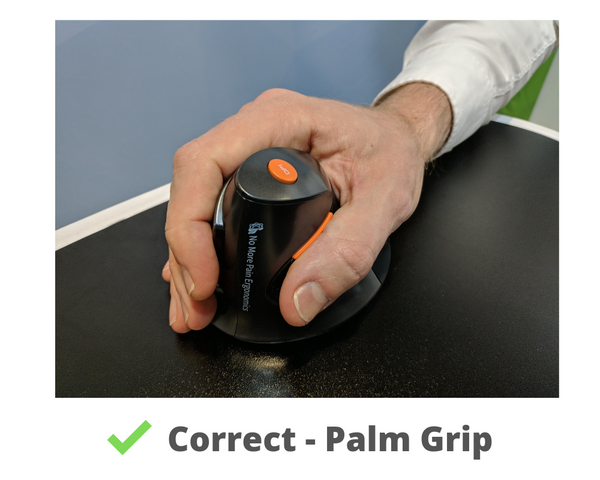


0 comments