Computer Mouse
Your mouse should be placed within easy reach of your dominant hand. Traditional mouses do not promote comfortable working postures. Traditional mouses tend to promote over activation of forearm muscles, wrist extension and wrist deviation movements. The goal for best practice computer mouse ergonomics is to keep your wrist in a neutral alignment and utilize whole arm movements where possible.

I experience pain in my wrist when using my mouse
Do not hold or linger on holding the mouse when you are not using the mouse. Rest your hand flat on the desk when you can rather than allowing it to continually grip the mouse. Constant gripping of the mouse promotes unnecessary sustained muscle contractions in the forearm and can lead to fatigue and pain.

Try swapping the hand with which you mouse with. Although initially quite awkward, most people will get accustomed to using the mouse in their non-dominant hand if they practice it for approximately 1-2 weeks. Remember though, if you swap your mousing hands, make sure that you switch the primary and secondary mouse buttons so that you still use your index finger for most clicks regardless of whether you are using your left or right hand. This can be done by going to Settings→ Control Panel→ Mouse→ Button Configuration.
Consider investing in an ergonomic mouse. Unlike traditional mouses, ergonomic mouses have been designed specifically to promote comfortable mousing and safe work postures. There are many different types of ergonomic mice on the market however they all tend to fall within 3 main categories - Vertical Mouse, Trackball Mouse and Touchpad Mouse. Vertical Mice are by far the most comfortable and widely used ergonomic mice.
A good vertical mouse will place your hand into a vertical position or hand shake position in order to operate the mouse. These posture is best for reducing wrist and forearm pain. Trackball mice may initially provide some relief of your pain, but tend to promote repetitive finger movements over the long term and for this reason are not recommended as a first line treatment. Touchpad mice are another great ergonomic mouse, as they allow for left and right handed mousing and for you to alternate the finger you use to mouse. If you are going to invest in an ergonomic mouse, start with a vertical mouse first as these are the gold standard.
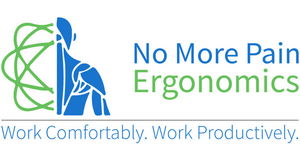
















← Older Post Newer Post →
0 comments
Get in Touch
Still have a question or simply want to discuss what ergonomic products are best suited? Get in touch, our expert team is available to provide free advice and support.